Hi, i’m into programming, sexual transmutation and psychedelics!
- 2 Posts
- 2 Comments
Joined 2 years ago
Cake day: June 13th, 2023
You are not logged in. If you use a Fediverse account that is able to follow users, you can follow this user.
Thank you so much for taking the time to answer!
I’m not sure how to get the
Nfrom session history, nor how to check my session history…but this might be some relevant output I’ve found with
journalctl -k -bNov 21 16:08:18 rpi kernel: usb 2-2.1-port2: cannot reset (err = -110) Nov 21 16:08:19 rpi kernel: usb 2-2.1-port2: cannot reset (err = -110) Nov 21 16:08:19 rpi kernel: usb 2-2.1-port2: Cannot enable. Maybe the USB cable is bad? Nov 21 16:41:57 rpi kernel: I/O error, dev sdb, sector 2466347032 op 0x0:(READ) flags 0x3000 phys_seg 1 prio class 2 Nov 21 16:41:57 rpi kernel: EXT4-fs warning (device sdb1): ext4_dx_find_entry:1796: inode #75497968: lblock 42: comm apache2: error -5 reading directory block Nov 21 16:41:57 rpi kernel: EXT4-fs error (device sdb1): ext4_journal_check_start:83: comm apache2: Detected aborted journal Nov 21 16:41:57 rpi kernel: Buffer I/O error on dev sdb1, logical block 0, lost sync page write Nov 21 16:41:57 rpi kernel: EXT4-fs (sdb1): I/O error while writing superblock Nov 21 16:41:57 rpi kernel: EXT4-fs (sdb1): Remounting filesystem read-onlyThe output is from yesterday, when the device stopped working correctly.
I’m not familiar with linux kernel, but I can see there is definitely something wrong…
The HDD (old) is attached to a USB hub (new), I tried switching port of the hub but the same issue happened again, if I try to mount it with
sudo mount /mnt/2tb, it says it is already mounted:mount: /mnt/2tb: /dev/sdb1 already mounted on /mnt/2tb. dmesg(1) may have more information after failed mount system call.sudo dmesg | grep sdbgives back:[147776.801028] I/O error, dev sdb, sector 77904 op 0x0:(READ) flags 0x3000 phys_seg 1 prio class 2 [147776.815452] EXT4-fs warning (device sdb1): htree_dirblock_to_tree:1083: inode #2: lblock 0: comm ls: error -5 reading directory block [147796.731734] sdb1: Can't mount, would change RO state
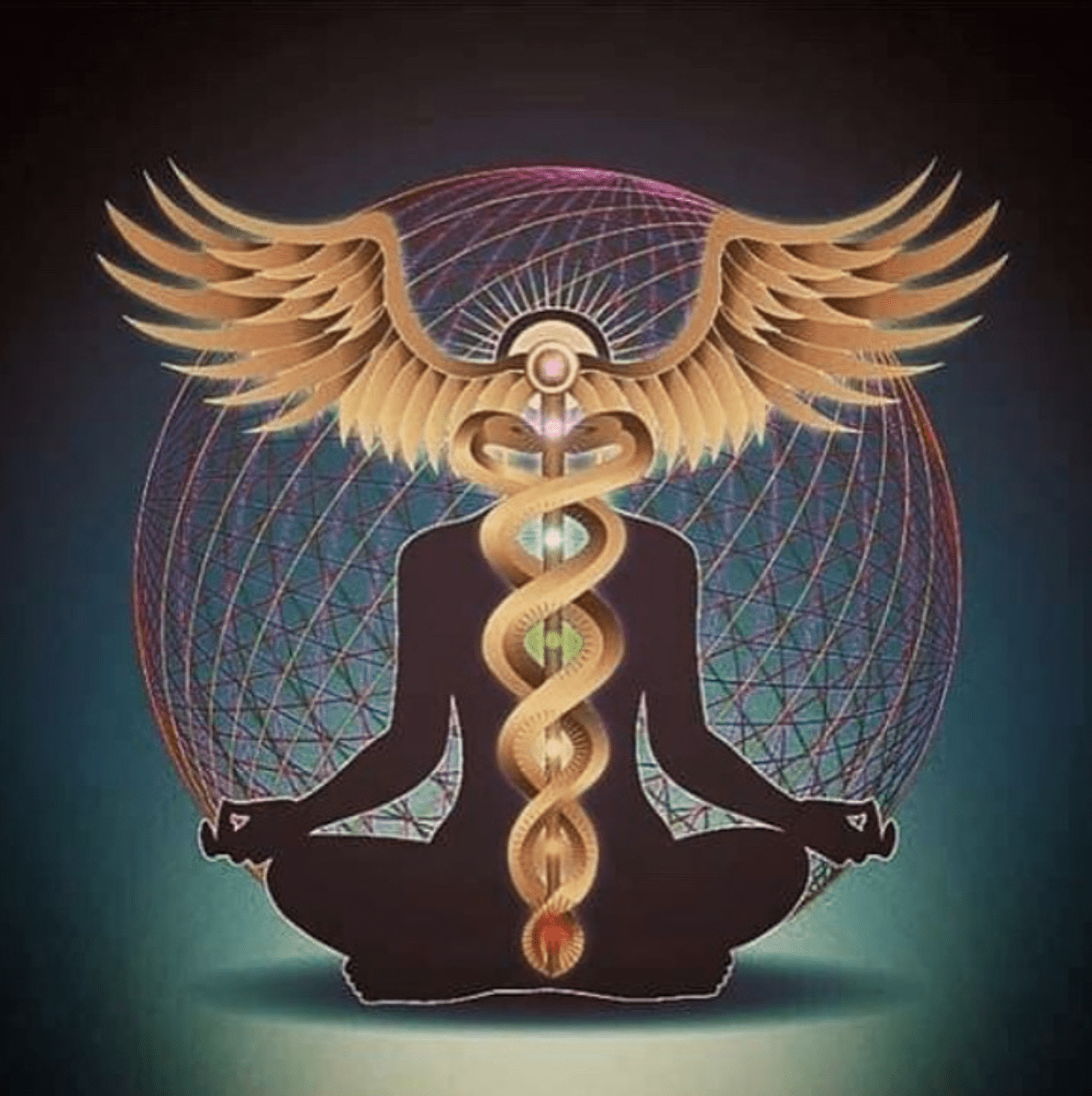


Enough focus to read documentation.
That’s really it. If your purpose is just self hosting learning bash could also be helpful. And yeah Linux would be a great choice.
But mostly, if you want to self host an instance of Nextcloud correctly and without having to deal with too many unexpected things, you have to read the documentation and do not rush. Most self hosted stuff isn’t “install and use”, because you’ll be your own server manager, and everything requires attention to be managed.
Docker or not docker you will have to deal with configuration, settings, requirements and updates.
So understanding how to read the docs/search and open github issues and taking time to read everything would be the most important skill for me.
Also writing down what you are doing would indeed be helpful too, in order not to lose track of what you’re doing on your server. (Check out Ansible).
Most apps out there simply need you to know about permissions, systemctl services and package managers.
Try to always find a specific package for your distro for everything you install (eg. .deb for Debian), and have strategies when this is not possible (aka using a Python venv when installing python programs).