First, imagine a number in JavaScript. (Bit of a nail biter here, huh?)
let i = 5
Then, we will construct an incrementor. This is really simple: here is the method.
- Make a bracket-string-centric version of
eval().
[]["filter"]["constructor"]("return i+1")()
- Reconstruct stringy
eval()by using+[]as 0,+!+[]as 1, and implicit conversions as ways to create strings. For example, ‘false’ is(![]+[]), so ‘f’ is(![]+[])[+[]].
[][
(![] + [])[+[]] + // f
([![]] + [][[]])[+!+[] + [+[]]] + // i
(![] + [])[!+[] + !+[]] + // l
(!![] + [])[+[]] + // t
(!![] + [])[!+[] + !+[] + !+[]] + // e
(!![] + [])[+!+[]] // r
][
([][(![]+[])[+[]]+(![]+[])[!+[]+!+[]]+(![]+[])[+!+[]]+(!![]+[])[+[]]]+[])[!+[]+!+[]+!+[]]+ // c
(!![]+[][(![]+[])[+[]]+(![]+[])[!+[]+!+[]]+(![]+[])[+!+[]]+(!![]+[])[+[]]])[+!+[]+[+[]]]+ // o
([][[]]+[])[+!+[]]+ // n
(![]+[])[!+[]+!+[]+!+[]]+ // s
(!![]+[])[+[]]+ // t
(!![]+[])[+!+[]]+ // r
([][[]]+[])[+[]]+ // u
([][(![]+[])[+[]]+(![]+[])[!+[]+!+[]]+(![]+[])[+!+[]]+(!![]+[])[+[]]]+[])[!+[]+!+[]+!+[]]+ // c
(!![]+[])[+[]]+ // t
(!![]+[][(![]+[])[+[]]+(![]+[])[!+[]+!+[]]+(![]+[])[+!+[]]+(!![]+[])[+[]]])[+!+[]+[+[]]]+ // o
(!![]+[])[+!+[]] // r
]("return i+1")()
- Draw the rest of the fucking owl. Final code:
let i = 5; // haha yay
[][
(![] + [])[+[]] + // f
([![]] + [][[]])[+!+[] + [+[]]] + // i
(![] + [])[!+[] + !+[]] + // l
(!![] + [])[+[]] + // t
(!![] + [])[!+[] + !+[] + !+[]] + // e
(!![] + [])[+!+[]] // r
][
([][(![]+[])[+[]]+(![]+[])[!+[]+!+[]]+(![]+[])[+!+[]]+(!![]+[])[+[]]]+[])[!+[]+!+[]+!+[]]+ // c
(!![]+[][(![]+[])[+[]]+(![]+[])[!+[]+!+[]]+(![]+[])[+!+[]]+(!![]+[])[+[]]])[+!+[]+[+[]]]+ // o
([][[]]+[])[+!+[]]+ // n
(![]+[])[!+[]+!+[]+!+[]]+ // s
(!![]+[])[+[]]+ // t
(!![]+[])[+!+[]]+ // r
([][[]]+[])[+[]]+ // u
([][(![]+[])[+[]]+(![]+[])[!+[]+!+[]]+(![]+[])[+!+[]]+(!![]+[])[+[]]]+[])[!+[]+!+[]+!+[]]+ // c
(!![]+[])[+[]]+ // t
(!![]+[][(![]+[])[+[]]+(![]+[])[!+[]+!+[]]+(![]+[])[+!+[]]+(!![]+[])[+[]]])[+!+[]+[+[]]]+ // o
(!![]+[])[+!+[]] // r
](
(!![]+[])[+!+[]]+ // r
(!![]+[])[!+[]+!+[]+!+[]]+ // e
(!![]+[])[+[]]+ // t
([][[]]+[])[+[]]+ // u
(!![]+[])[+!+[]]+ // r
([][[]]+[])[+!+[]]+ // n
(+[![]]+[][(![]+[])[+[]]+(![]+[])[!+[]+!+[]]+(![]+[])[+!+[]]+(!![]+[])[+[]]])[+!+[]+[+!+[]]]+ // ' '
([![]]+[][[]])[+!+[]+[+[]]]+ // i
(+(+!+[]+(!+[]+[])[!+[]+!+[]+!+[]]+[+!+[]]+[+[]]+[+[]])+[])[!+[]+!+[]]+ // +
+!+[] // 1
)()
// no virus i swear. execute arbitrary code in your browser console.
Anyway, that’s just everyday JS work. It’s like step 5 after resizing the button, but a bit before centering the div.
based on this. some translation methods done differently.









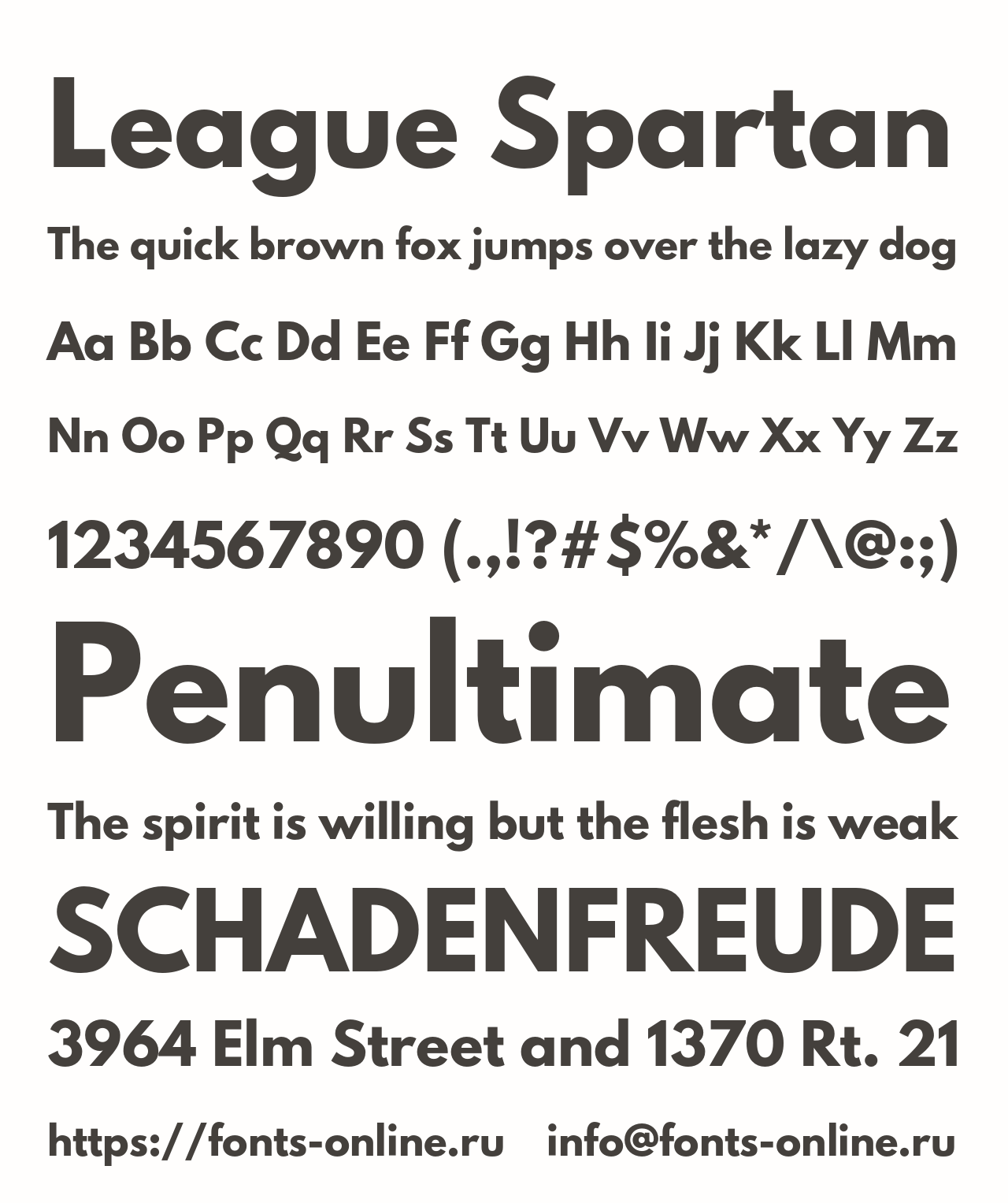

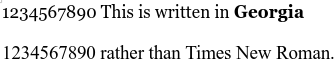



This is like the beach that makes you old. You doubt it, you go there, you ignore the “Beach That Makes You Old” sign, the beach makes you old.