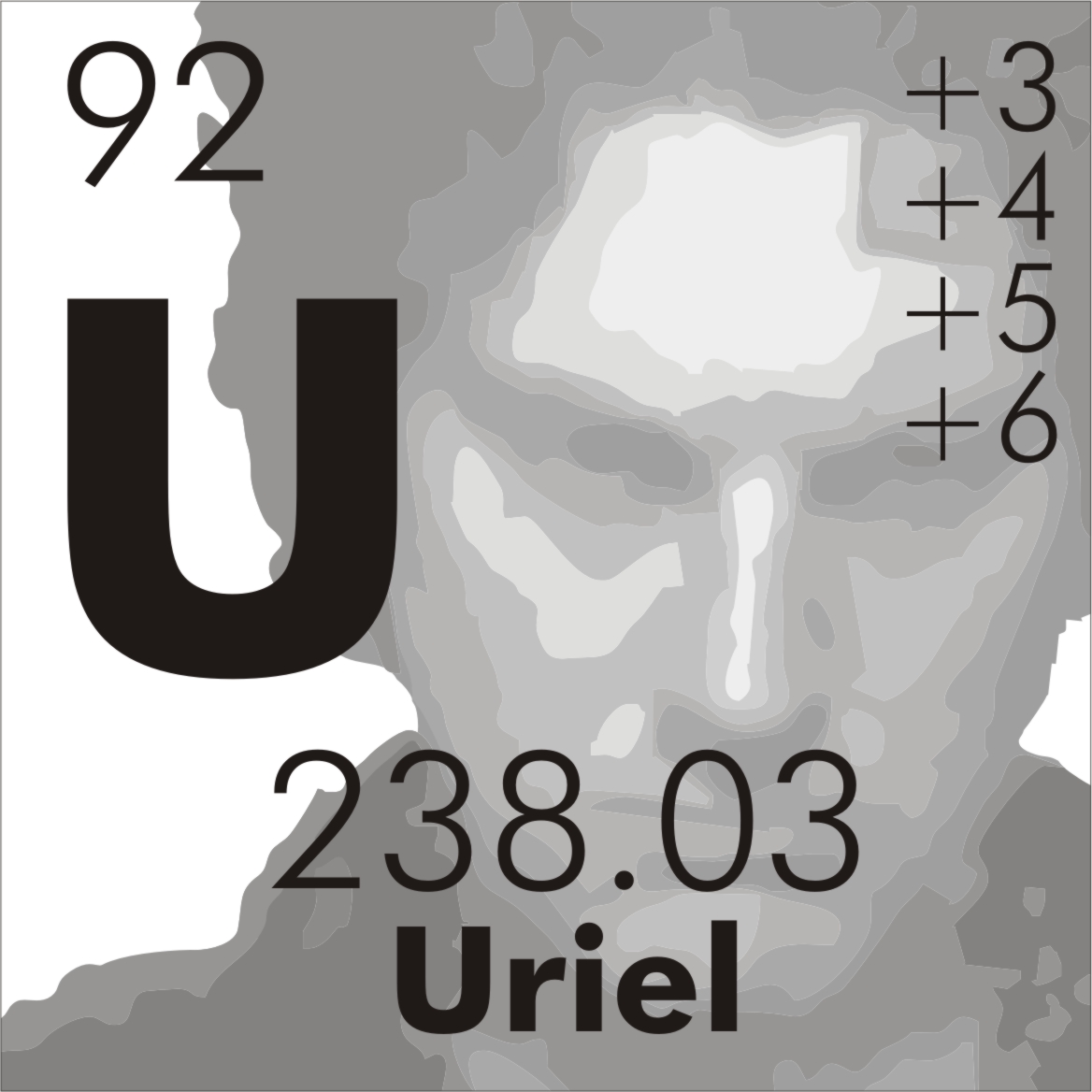Let’s put it this way; when Microsoft announced its plans to start adding features to Windows 10 once again, despite the operating system’s inevitable demise in October 2025, everyone expected slightly different things to see ported over from Windows 11. Sadly, the latest addition to Windows 10 is one of the most annoying changes coming from Windows 11’s Start menu.
Earlier this year, Microsoft introduced a so-called “Account Manager” for Windows 11 that appears on the screen when you click your profile picture on the Start menu. Instead of just showing you buttons for logging out, locking your device or switching profiles, it displays Microsoft 365 ads. All the actually useful buttons are now hidden behind a three-dot submenu (apparently, my 43-inch display does not have enough space to accommodate them). Now, the “Account Manager” is coming to Windows 10 users.
The change was spotted in the latest Windows 10 preview builds from the Beta and Release Preview Channels. It works in the same way as Windows 11, and it is disabled by default for now because the submenu with sign-out and lock buttons does not work.
Buy an expensive license
Install the software on hardware you own
Company puts ads on it that weren’t there when you bought the license
2024 is wild. Run Linux.
IS THE ENTIRE FUCKING ECONOMY BASED ON ADS??? WHO THE FUCK IS PAYING FOR ALL THESE SHITTY ADS??? WHO EVER YOU ARE, GET FUCKED WITH YOUR PRODUCT!
I just recently installed the windows 11 LTSC IOT enterprise edition, it contains no ads and is meant for corporate use. I got it off of the massgravel Dev site. The only thing pre-installed is the edge browser. Boots way faster and my games are right there. I have it dual-boot alongside Ubuntu. I recommend it if you have to use windows for some programs.
10 LTSC can be gotten from there as well and is also supported for a good, long while if anyone prefers it over 11 LTSC.
And LTSC has a 10 year life cycle.
This is what I’m planning to go to once my IT department figures out how to implement windows 11 across our systems. We tried a controlled roll. Out and has to roll back to windows 10 because some of the software we use (mandatory) doesn’t work quite right on 11 (menu problems and weird crashes from what I saw -but it’s legacy software from the windows XP times so that’s to be expected, even in compatibility mode). They’re still going to try because the alternative is to pay for the extended support and the company doesn’t want to. I guess we’ll see what happens.
Microsoft believes if they worsen the enshitification of Windows 10, more people will just upgrade to 11 quicker.
I decided to move to Linux and my other family went with Macbooks.
Sadly, I’m at a Microsoft office and do not have this option for my work machine.
It does look like I’ll be forced into Linux on my personal machine before too long, though.

If you MUST use windows for work or something, at least install OpenShell. Otherwise, use Linux. It’s so easy to switch for most use cases. Even gaming on Linux has come a very long way.
Funny. Not long after all the spyware was inserted into Win 10, they imported it into Win 7, and we got a general notice to not install those updates (or uninstall them).
Yeah, Microsoft was always a shit.
they imported it into Win 7
And I thought Win7 was immune from enshittification
ShutUp10 for the win.
(Linux for the real win).
Shutup10 for sure.
Linux, nah. It still can’t do what we need it to do, so it’s not the proper tool for the job.
Chicken and egg. Linux is roughly 4% of the OS space. If more people would get on board, it would become a better tool. I use both. Windows because I have to. Linux because I want to.
If you’re a person who prefers to type commands than click through menus then you should try the “run” program in the “powertoys” suite from Microsoft.
It a launcher program that’s superior to Start in every way. You can type in plain English system commands like “shutdown”; a search that actually works; you can pass queries into your browser’s search engine; and of course launch programs by typing in their names. You can even enter entire registry addresses to open regedit at the desired location.
This is a complete replacement for the Start Menu.
Dang I thought Windows 10 would be safe from this for some reason. Silly me.
they’ve already been doing this on windows 10 though.
Adguard for windows!
Sorry I have Tourette’s