Nowadays, most programs respect this specification
Huh?
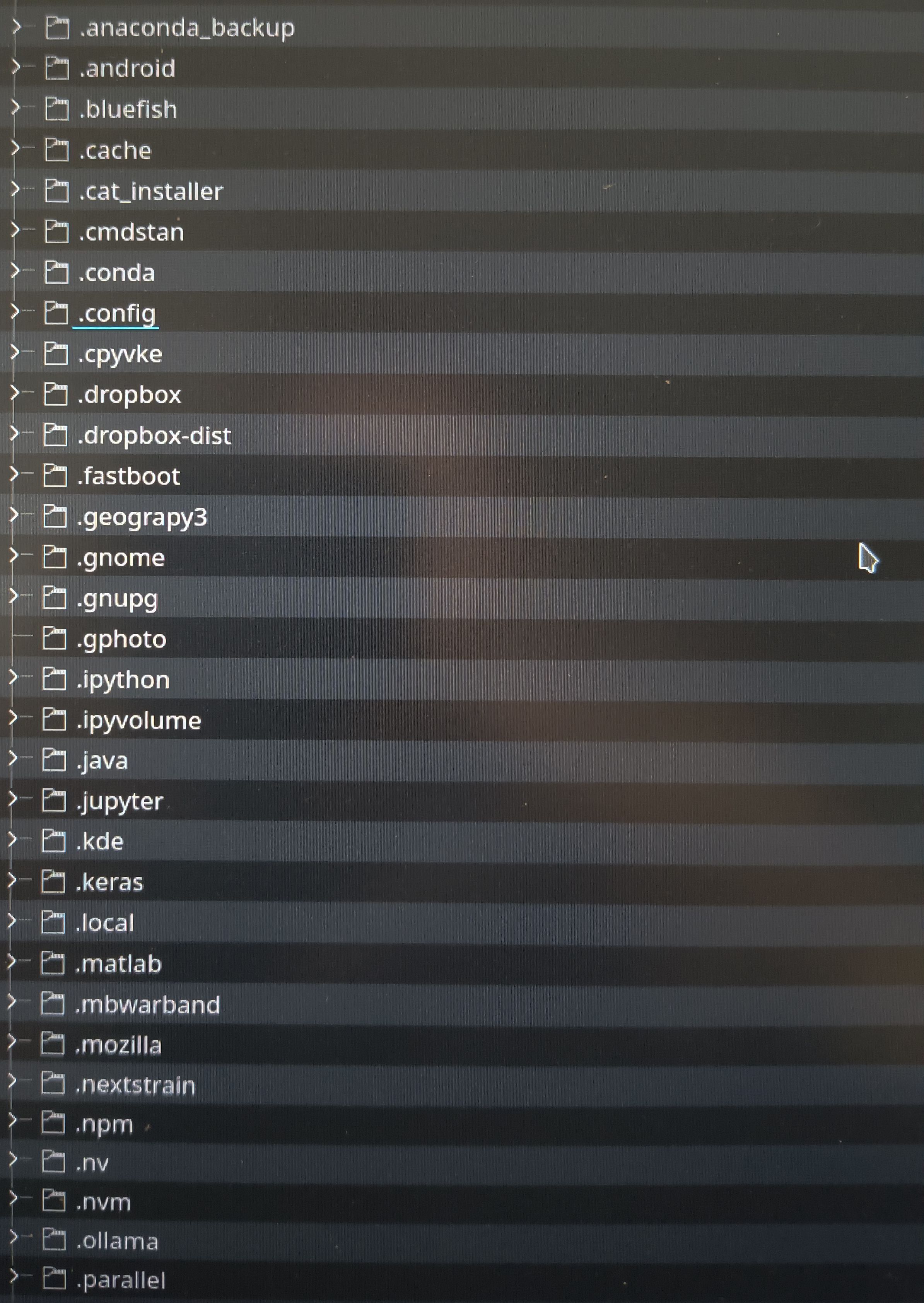
Yeah, everyone (every-app) thinks they are special and deserve a “.place” in
~because : <enter their reason>.sshbecause “I’m SSH!”, similar forgpgnpmbecause “I’m a package manager”dillobecause “I am old and can’t be bothered to update my dirs”- I guess I should send them a patch. It shouldn’t be too hard to make that little change.
fltksame asdillomaybe- .mozilla : “Oh but I AM special”
- .bundle : There is literally only 1 subdir in it and it is named “cache”. they could have just done “~/.cache/bundle” instead
IDK why you have a .kde in your screenshot. Debian maybe, or a dir remaining from KDE4? I had an old one remaining in Debain after I upgraded.
- .config
- .local
- .cache
These are what we need to stuff everything into.
.mozilla : “Oh but I AM special”
You would think that thunderbird would use
~/.mozillaas well but nope. It is~/.thunderbird🤣
This makes me physically uncomfortable >:(
I tried to “fix” this using xdg-ninja but then gave up and resorted to just creating a
.homein~then runningusermod -d ~/.home. Then I just symlinked my documents and .config and etc. folders to my “real” home.
I made a tool for this some time ago. It detects when programs write to your home directory outside the XDG spec and logs the file and the location of the binary that wrote it to an SQLite file.
For tool configs? I’m not really sure I follow. All my source code for the project goes in
src/or some other subdirectory, and the project root is a bunch of configs, a source directory, maybe some scripts, etc. It’s never really bothered me.What has bothered me is
__pycache__directories. Whoever decided to litter those in every source directory all over the place… let’s just say I hope they learned to never do that again. I deal with enough trying to get Python to work at all (with the absolute hell it is to get imports working correctly, the random, but admittedly mostly documented, BS gotchas littered all over the standard library, packages with poor docs, no types, and every function worth calling taking**kwargs, etc). Seeing my code littered with these directories isn’t something I really want to deal with as well.A standard for build output might make sense to me. Maybe just throw cache stuff in
.cacheand build output to.build(with intermediate artifacts in there as well potentially). For configs, I wouldn’t really complain about it all going in.config, but it also doesn’t matter much to me, and sometimes you end up having nested configs anyway in nested project dirs (thinking of eslint configs, gitignores, etc).A standard for build output might make sense to me. Maybe just throw cache stuff in .cache and build output to .build (with intermediate artifacts in there as well potentially).
When enabled via flag, dotnet puts stuff into
artifacts/obj,artifacts/bin, andartifacts/publishrespectively. I like that. So much better than every proj folder having their own.And there’s really no need to make it a dot folder. For the publish you don’t want to anyway. And you may want to navigate to bin as well, to run a build or inspect the output.
I don’t mind this problem so much but what does drive me crazy with Docker images is that oftentimes all those crazy top level files are included in the Docker image (for no reason). I’ve even seen
.git/in Docker images.I prefer the Dockerfile itself to be at the top level but it feels like no one wants to keep their layers clean. But writing Dockerfile syntax is an art form in itself that I probably shouldn’t continue rambling about here.
Many of them don’t even allow it to be a hidden file—they just require a fully unhidden “tool.yml” file sitting right there in the root of your project.
I love this. I hate when tools only allow hidden config files. I want to know where the config is—my teammates should be aware of where the config is. I don’t want to be tricked into thinking there isn’t a config file in a directory.
I actually have
alias ls='ls -A'in my bashrc so I see everything.yeah, I’ve also been noticing this in the past months. The number of dotfiles in project roots is an ever growing number, to the point where we have literally dozens of files and directories and only a handful that actually mean anything to the project. It’s pure clutter.
24 yaml files for config. The single src folder
I feel this post so hard.
We could probably stand to have some organisation standards in repo roots, but I tend to agree that dotfiles aren’t the way to go there. The project root is similar to
~/.configand the like: When you’re there you should not be subjected to further hidden levels. Those config files are a significant part of the project.State files however, like all the stuff in .git, lockfiles and the like are generally¹ fine to hide away. Those are side effects of running other tools, not ordinary editable configuration. Same goes for cache—and both cache and runtime files should likely go in the ordinary XDG dirs rather than be something every project has to set up a
gitignorefor.If anything I’m more frustrated with the C projects that just plop every source file in the root directory.
¹ Just don’t make it too easy to sneak unexpected crap in there. We don’t need to make the next Jia Tan’s job easier.
Check my dotfiles https://github.com/Samueru-sama/dotfiles
0 hidden files, everything is in
~/Local.Recently added this hack for ssh: https://github.com/Samueru-sama/dotfiles/commit/7e1f8bd3173da563731aea6db9efbf26a2b23e72
Yep, the repository root. Where everyone starts to read your code, so you put your README there and the docs-folder and the entrypoint to your source tree, oh and also all this random guff that no sane reader would ever be interested in.
I still remember how I tried to read larger repositories for the first time and this was genuinely a hurdle, because I figured these files must be highly relevant for understanding the code.
My attempt at combating that has been to move as much of the code structure to the top as possible, so that someone new will have a much higher chance of clicking on something relevant. But yeah, downside is that your code structure isn’t as separated from the guff anymore…
move as much of the code structure to the top as possible
I do the opposite and move all source code to a generic named
srcor similar, because the alternative creates even more clutter in the root dir IMO by mixing relevant and irrelevant files. And generic names likesrc,docs, andtestshelp keeping a similar structure for different repos.
My
$HOMEis recreated on boot and lives in RAM. I don’t care what gets written there; if I didn’t know about it and intend to save it to disk, then it won’t be saved. It would be nice if tools were not offenders here, but that doesn’t mean that we can’t defend ourselves somewhat.I am guessing you would have separate mounts for .cache, .local and .config ?







