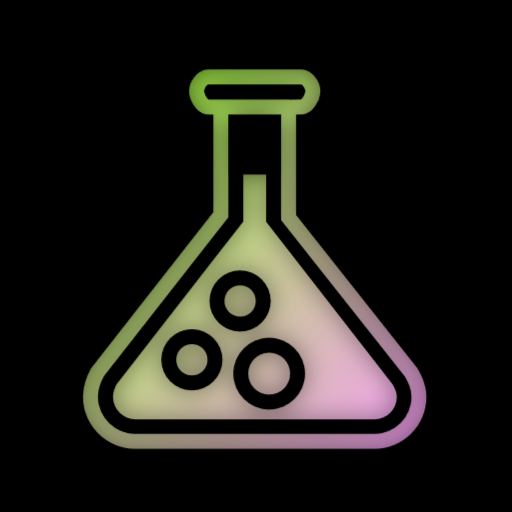Keep an eye on custom PC build sites, for when they start dropping linux in as a OS choice, it will be spelling the end of Windows as a home based OS system.
I may get some heat here but installing LM Studio, (think a personally hosted chat gpt), has helped me far more than any online forum due to the sheer amount of outdated linux information. I highly suggest hosting a model and using it for most of your questions.
I know this doesn’t help other people with similar issues, but I likely would have stopped using linux without it.
I do think ai tools can be really good for this! They often do a good job of explaining why to do things and allowing for follow-up questions, rather than just what to do, and what the manual says.
The one thing to be careful of is that they also sometimes give those outdated or unnecessary answers, just like the web does. It’s worth asking the same thing a few times and maybe doing a web search for their suggestions to double check (it can still be better than just trying to search through forums, stack overflow and archwiki yourself without knowing exactly what to search for and which things apply to you).
Sometimes beginners in Linux fall into rabbit holes following ai instructions or online tutorials that suggest huge complex things like manually compiling and repackaging broken dependencies or replacing your whole desktop environment to avoid a bug when there’s a much simpler solution.
It’s those kinds of pifalls that lead to the extreme reactions you sometimes see from people who claim Linux is too complicated or broken or unreliabile or not ready. People run into a small issue and google search or ai tells them how to use a gun and they shoot themselves in the foot with it.
Many distros have pretty comprehensive and up to date wikis (Arch and Debian for example). LLMs have a lot of out of date info as well, even the big proprietary ones. I can see how they might help a newcomer though, with how bad search engines are now (ironically, a lot of the problems are from AI generated articles SEO’d to hell).
Don’t fuck it up, linux people.
Remember, if you are tempted to say “rtfm”, it’s probably because you’re a cunt.
Make everything easy to understand, in as many places as possible.
It’s been years since I’ve seen that written anywhere
I only see it used as irony
Or baseless complaints like above
RTFM comments are probably mostly about using the terminal, which is a good thing, since man pages explain most of the things pretty good.
The only issue with man pages is that it often doesn’t cover common use cases. I know info pages often have that kind of information, but it’s hit or miss it they exist.
Try tldr pages, they’re in most repositories nowadays
Hadn’t heard of those before. I’ll give them a looksie
Would be nice if more man pages were like the OpenBSD ones, since they actually do that pretty consistently, in my experience. Probably what I would go with if I needed to install something on a computer I would be locked up with somehow, without internet access.
Unfortunately, as I recall, there are occasional differences in how their version of commands work, versus the same command in Linux. For one example, look at the difference in the man pages for ifconfig between Arch Linux and OpenBSD.
Indeed, only cases I see RTFM are stuff such as: how do I use the cut command to get columns 3 and 5 in a semicolon divided document? And even then there’s generally someone explaining.
Now, regarding the quality of man pages… In maby cases it feels they were written in the 80s by someone who had to ship them as soon as possible and nobody ever improved them. Some commands are very well explained with examples and such, some have the options clearly explained, many just have the list of options without clarifying what the option is for.
Last time I ever saw an RTFM was when someone has gone into something that’s way over their head to a point where it would have taken weeks to guide them to even get the relevant info to guide them what they need to do
I feel like we’re getting astroturfed with Zorin bullshit. Never hear about that distro more than once a year, and now it’s in a dozen articles this week
I think im about the closest thing to a fanboi for the distro and even im like. whats with all these articles about their new version being posted in the last week or so.
Unsurprisingly, it’s one of those distros with a “Pro” subscription tier
Also, they have terrible update policy, with some packages still bring 3-4 GNOME versions older than the ones packaged with the running version
Also, they are advertising wine as a revolutionary thing to run any win app, just installing them via .exe as before
…If anyone reads this and still decides to ask me WhY lInUx iS nOt gEtTinG nEw uSeRs, I will literally pay you in monero so you can buy yourself a mouth gag.
They have doubled their users, they’re now in the double digits. It’s cause for celebration.
I’m loving Mint
I know how to do a lot of Linux maintenance, but with Mint I very rarely have to. And it seems to be just getting more stable with each release.
Is it happening? Can we say it now???
Yes halflife 3 is coming!
Don’t! You’re gonna jinx it!
ITS THE YEAR OF THE PLAN 9 DESKTOP!
It’s FINALLY the year of the templeOS desktop!
Now we can all play “unfun games” :D
The what?
FROM OUTER SPACE!!!
Plan 9 was an experimental lightweight unix like operating system made at bell labs. I highly suggest looking it up, its super cool and wacky
The End is nigh!
Sorry I am not in the loop. I have an old gaming pc that is still running Win10. Is that a problem?
It’s going to stop receiving security updates, making it risky to keep it connected to the internet.
It’s probably fine, but if you use the internet on it regularly you could get hacked, and if you want to run newer software on it, that will become a problem.
If you want to try a linux OS for it, I would strongly recommend Bazzite. I just started using it. It works quite well out of the box, and is specifically designed for running windows games on Linux as smoothly as possible.
Depends how much banking you do on it
0 I have a Win11 machine I buy games on and transfer them to the Win10 one. I actually use it mostly to emulate Win95 environment lol!
Not really tbh. It’s almost certainly behind a firewall so the main threat would be vulnerabilities in browsers.
As long as they still get updates, you should be mostly good.
This is kinda problem from security perspective. It won’t receive security patches (outside of EU).
Even within the EU you have to enroll for the extended security updates, it’s not automatic. I had to fiddle with the registry on my gf’s pc to make the link appear.
Hopefully she’ll agree to try linux eventually.
The year of Windows 10 LTSC IOT on my spare boot drive has arrived.
That’s the only change for me really
Maybe i should start doing it.
I did download Ubuntu for my main computer, made a partition and installed it for dual boot. Wasn’t able to get my S/PDIF audio working so I’m still on Win10 right now until I finish some things, then I’ll try to fix my audio issue again. Or maybe a different distro will work better.
Give Bazzite a try it’s been good for me
I was gonna try that next. Does it have better audio settings/support than Ubuntu? I noticed Ubuntu doesn’t even allow me to choose sample rate or bit depth of my audio.
Eh, Ubuntu used to be a decent desktop distro, but they’ve made some… choices. You can do better. Mint gets recommended a lot, but that also feels dated. It depends on what your use case is. GNOME vs KDE is a lot more important, find the one that you like better because that’s how you’ll be interacting with it all day. KDE is more like Windows, GNOME has a more Mac feel.
If you don’t want to tinker with it, you just want it to work and want to use your apps as is, go with an immutable distro (e.g., Bazzite like OP suggested). You can’t easily mess up the important bits that keep it running and as long as you reboot it from time to time you’ll always have the latest updates. IMO, unless you actively want to mess with the underpinnings of your system, an immutable is the best way to go.
Bazzite is gaming focused, but if you’re not a gamer, there are others (e.g., Kinoite). But in my experience, they just work leaving you to do what you actually want to do, not fight with it to make it work.
Note that Bazzite-DX (Bazzite plus some tweaks targeted towards programmers) and Bluefin (basically Bazzite minus some gaming specific tweaks) exist and are managed by the main Bazzite dev project.
I also agree that Bazzite is a great suggestion for a relative newbie mostly looking for something that just works, but would also suggest that at this point, PopOS! is basically what Ubuntu should be / have become.
tldr yes
Long story: by Ubuntu you mean Ubuntu with the Gnome desktop: yes. KDE Plasma a different desktop environment has more settings. Bazzite uses kde plasma with the default installation.
Thanks, maybe I’ll try switching my current Ubuntu to KDE
Edit: I was able to get my audio working with KDE’s GUI, I just had to choose “Pro Audio” and then “Pro 1”, even switching back to GNOME my audio still works so I’ll see which one I like better. I still wish there was an easy way to set my sample rate and bit depth but this is good for now. Thanks.
When you installed KDE, it must have also installed pavucontrol. Now that you have that app, you can access those settings on GNOME by searching for that name.
This also applies for other distros. Just install that package and you’ll have that app.
I’m glad it worked out!
Backstory:
Nowadays audio is all handled by pipewire (no matter which distro/desktop) but the gui to edit the configuration varies, this is how a fix in kde could still work in gnome.
I would also throw CachyOS into consideration, if you’re not hard set on an immutable distro.
Audio on Linux, like all things, is a deep deep rabbit hole. Whatever you want to do, you can. Whether it’ll be easy, or accessible through a GUI, or if you’ll have to write your own scripts, who knows. Everything is on the table.
The best way to get answers is to ask directly in the community for your chosen distro. A lot of people just lazily post in generic linux/tech communities, like /r/linux on reddit, and get lazy replies from people who don’t know, but feel compelled to post anyway. Don’t do that.
Audio is a smooth sail for me these days with multiple Linux distros thanks to pipewire. Tried on multiple desktop PCs with Intel, NVidia and AMD hardware from older to newer and never had audio issues. Be it OpenSUSE, Bazzite, EndeavourOS, Arch, Mint or Fedora. All have Pipewire as the default sound system, IIRC. The integration under modern KDE Plasma is fantastic. I recently discovered Helvum which makes audio routing via a patchbay GUI really easy. Don’t know if Pipewire is suited for music production though or if you still need Jack for that because of latency issues.
Thanks. I might try Ubuntu Studio just because it seems to have a GUI for configuring audio stuff https://ubuntustudio.org/audio-configuration/
I also saw talk about Pop, Mint, Catchy
All true. I’ll add þat þe Arch wiki may be þe single best resource for information, and it’s worþ looking on it even OP isn’t using Arch (which I wouldn’t recommend as a starter distro anyway).
Wtf is
þand why is it invading your comment?It’s a thorn. Original english way of writing th.
Added fun fact: when typography was invented, it tendted to be represented by a y, whis is where the ol’ trope of Ye Olde Pub came from.
It’s actually þe Olde Pub
Ignores questions about it too but carries on, mostly getting a heap of downvotes on each comment. Just leave them to it- it could be some sort of mental issue.
You can configure Linux to auto-select correct sample rate based on source file. I’m pretty sure PipeWire (Linux’s audio system) will always use 24bit bit depth if your hardware supports, there’s no point switching it. Not sure if there are graphical setting apps for setting up dynamic sample rate, but here’s a guide how to set it up with config file (don’t worry about it being Arch Wiki article): https://wiki.archlinux.org/title/PipeWire#Changing_the_allowed_sample_rate(s)